Release of new Image Templates Page
Today we are happy to announce the new Image Templates Page.
What’s that? – You might ask. Just have a look yourself. Click on the newly added ‘New image’ link on the OBS front page.

And there it is!

The image template page is a place where you can find all kinds of pre-configured KIWI image configurations provided by other users and projects.
Are you just about to create a new image for your server to host your new shiny app? Or do you want to create a pre-configured openSUSE Leap 42.2 for your laptop? Then you might want to have a look at the new image template page. Maybe someone has already done the job!
Once you have found what you were looking for, select the template and click on the ‘Create appliance’ button. This will branch the image configuration into your personal OBS project, where you can customize it.
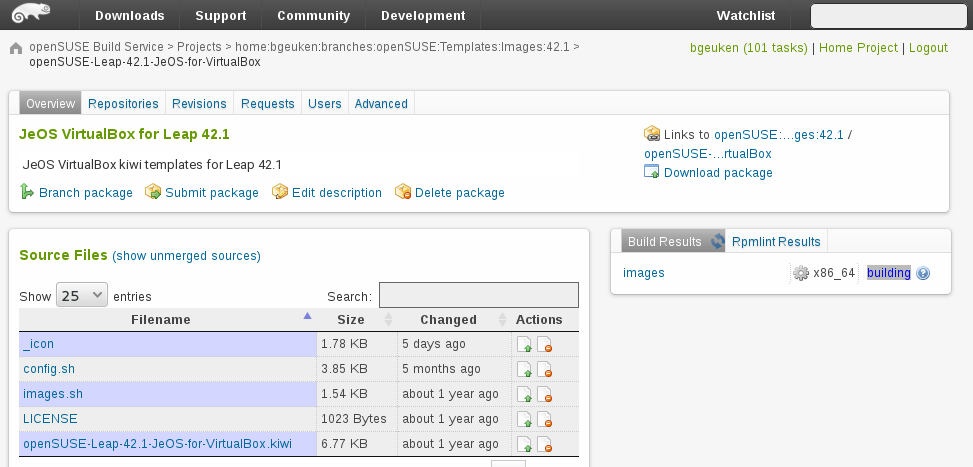
Read more about image templates in our OBS Documentation.
Contributing with others
In case you find a bug or want to improve the template you have branched from, you can create a Submit Request like you would for any other OBS project.
Publish your own templates
You can also provide your own image templates to other users. There are two ways to do this.
Submit your image template to a project that is already registered on the template page.
For that you just have to create a Submit Request to that project.
Or register your templates project directly with us. For that you just have to write an email to admin@opensuse.org.
Enjoy checking out your first image template!
